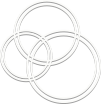The Crosshall Digital Village is what we call the collection of online resources that the children use whilst at Crosshall Junior School. It is a vehicle for our staff and student community to maintain relationships in a safe environment. Staff can communicate with the students about their online learning and our students can support each other with learning, chat with their teachers and maintain friendships with others.
These few webpages provide an outline of work, expectations and procedures of work.
Our staff and students use Google Classroom, and within that environment can use links to all the other online resources that we have bought, such as Times Table Rock Stars. The Digital Village is only for Crosshall Junior students and staff to use; however children may need initial support from parents to access.
"Crosshall Junior School really is at the cutting edge of using IT to promote safety, security and inclusion" IQM Flagship Project Assessor, 2022
Home Learning
Generally Home Learning tasks will be: practising reading, learning spelling rules and reinforcing some of the fundamentals of maths and English.
See full details in Home Learning Oct 25 letter further below.
Google Resources for parents and guardians
The Google Families website, is a good place for parents and guardians to learn more about navigating technology with tips on the latest apps, parental controls, online safety resources and more. There are even online activities that families can do together.
The Google Guardian Directory allows you to explore Google’s entire range of guardian’s guides - easy-to-use resources developed to help you understand how teachers an students collaborate using Google tools and technology at school, home, and beyond.
The Google Family Link app lets parents and guardians manage their child's Google Account and device. They can add a school account to be supervised as well, and set ground rules for students while they work in Google Workspace for Education.